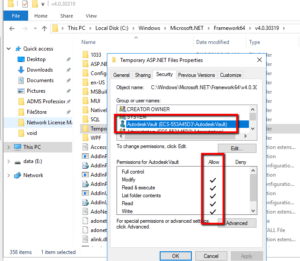We have had several reports that Windows 10 Updates have broken Vault Server and in particular Internet Information Services (IIS) on the operating system after it has been installed. Our product support team has discovered that the updates are changing the IIS user account and therefore the permissions on the application pool directories are no longer set appropriately. This change will cause the IIS Application Pools not to start and you will get an HTTP 503 error returned from IIS.
To resolve this issue perform the following steps.
- Go to the drive your IIS is installed on, eg. C:\inetpub\temp\appPools\
- Delete the directory (or virtual directory) with the same name as your app pool
- Recycle/Start your app pool again
- **Check to make sure all Vault IIS modules are installed
If there are any issues with IIS the ADMS Console will not start. Test IIS by making sure you can get to the default IIS web page at http://localhost and that you can get one of the Vault API pages to display by going to http://localhost/AutodeskDM/Services/InformationService.svc.
Login Failure
Another issue causes the error “Vault is not compatible with data management server” when attempting to log into Vault.
Causes:
This login failure is due to the AutodeskVault user account losing permissions on the ASP.NET temporary folder. This appears to be reset by the Windows update.
Solution:
To resolve this login failure after applying this update modify the permissions on this folder to allow the AutodeskVault user to modify:
C:\Windows\Microsoft.NET\Framework64\v4.0.30319\Temporary ASP.NET Files
Additional information can be found in the Autodesk Knowledge Article.
“Vault Basic could not find the Data Management Services on SERVERNAME” after installing Windows 10 Fall Creators update